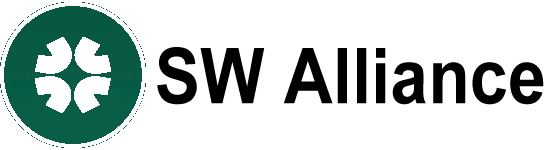Android Now Lets You Easily Login On New Devices: Here's How

Google has unveiled a feature called Restore Credentials, which comes with an Android operating system, to ease the transition to new devices. This feature comes built into the Credential Manager API and enables users to log in to app credentials for a new Android phone setup.
The Restore Credentials feature addresses a common pain point: the inconvenience of typing one’s credentials again into numerous platforms every time one changes a device. Users used to log into every affiliated app manually, thus the probability of the apps being abandoned was high due to frustration.
What this new feature means is that after the users have restored their contents and apps from the previous device, they are allowed to stay logged in without the need to re-enter their login details.
How It Works
Creation of Restore Keys: When a user logs into an app, then the app creates a restore key, a public key that facilitates the transfer of credentials securely. This key can be stored locally within the device and can also be synchronized to the Google Backup cloud.
Automatic Login: During the process of initial device setup, the Credential Manager retrieves the restore key either from the prior system or from cloud storage. The app then utilizes this key to log the user in silently and provide automatic access to the users’ accounts without even the need to enter their details.
Developer Integration: Developers are encouraged to apply it to their apps since it is easy to integrate and it can also improve user satisfaction and engagement. Specifically, there is no complicated integration as credential management and backup facilities are already available.
Benefits
Seamless Experience: Users are not obligated to log in to all the applications every time they switch devices.
Enhanced User Retention: This means users are less likely to desert apps during device upgrades, which is one common reason that users have for leaving apps behind because of login difficulties.
Developer Convenience: The feature is aimed at developers and is very simple to integrate especially if they are already using passkeys or similar systems of authentication.
Security Considerations
On the plus side, the reason for having Restore Credentials is that users do not have to go through the tedious process of re-entering all their login details but at the same time, safety issues arise out of it.
When it comes to credentials transfer, some form of identification method is necessary so that the compromised accounts can only be logged in to on new devices upon confirmation that the real owners are behind them. Google points out that the keys must be handled responsibly by the developers and should be deleted whenever the user logs out of the app.