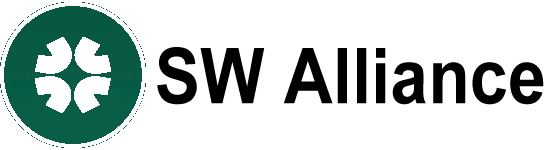Google Docs Now Has Gemini AI-Powered ‘Help Me Create’ For These Users: How It Works
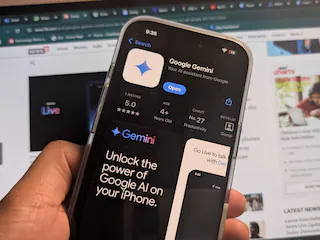
Google is continuously working hard to add new features and take its productivity suite to the next level. In yet another effort, the tech giant is introducing a new artificial intelligence (AI) feature in its Google Docs that will allow users to create formatted documents from scratch. With the introduction of the “Help me create" feature, users can also take context from files saved in the Workspace account and make documents using them.
The feature uses the capabilities of Gemini to create fully formatted documents by leveraging existing files from Google Drive. The company also claims the feature can be used to create blog posts, press releases, business proposals, menus for dinner parties, project trackers, holiday itineraries, brainstorming notes, and more.
Powered by Gemini, this AI-driven experimental tool is designed to make content creation seamless by integrating with Google Workspace files and simplifying the document drafting process.
According to the Google Docs support page, the ‘Help me create’ feature is available as part of Gemini for Google Workspace Alpha and can also be accessed through the company’s early access testing programme.
Once the feature is rolled out, the ‘Help me create’ option will appear at the top of a blank page on Google Docs. It will be available next to other options like cover images, meeting notes, polls, etc. Moreover, users can also manually navigate to the feature by going to File > New > Help me create.
After clicking on the AI feature, a pop-up window will open with a text field where users can add their prompts. Simply add a general prompt for the content you want to create or add a Workspace file by typing ‘@' followed by the name of the file and picking it from the drop-down menu. Users can then click the Create button to let Gemini generate a fully formatted document based on the prompt or incorporate the relevant Google Drive documents into the process instantly.
However, there are some limitations to this new feature. Firstly, it is only available on the web version of Google Docs, so the Google Docs mobile app does not offer the AI feature. Next, the tool cannot incorporate web search results or search through the user’s Workspace files unless specifically tagged.
Also, the ‘Help me create’ feature cannot generate covers or online images of people. It can only extract the content from Workspace files and fails to understand the structure as well as formatting of the source file. The feature is also restricted to new, blank documents, and it will be available to all eligible users globally at a later date.