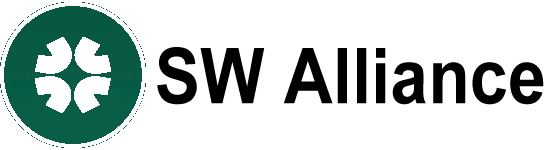Windows Users Can Finally Share Files With iPhones: All Details

Microsoft has introduced a major update to its file-sharing capabilities, making it easier than ever for iPhone users to share files with their Windows desktops or laptops. By leveraging Phone Link and Link to Windows apps, the tech giant is bridging the gap between iPhones and PCs, facilitating smoother collaboration between the two platforms. Windows and iOS devices have never got along well but things could be changing with the new update.
The Phone Link app that previously allowed users to answer calls and view notifications from their iPhones on Windows PCs, now supports file transfers as well. However, this feature is currently available only to Windows Insiders, with Microsoft planning a broader rollout in the future.
Windows-iPhone File Transfer: How It Works
First, you need to make sure that the iPhone is running on iOS 16 or a later version. The device should be linked to the Windows app installed on your iPhone, with version 1.24112.73 or higher.Lastly, your Windows PC must have the Phone Link app updated to version 1.24112.89.0 or newer.
Now, users can share files directly between their iPhones and PCs by selecting the “Link to Windows" option when sharing files. This allows for the seamless transfer of photos, documents, and more from an iPhone to a Windows PC, and vice versa.
For new users, this setup can be done during the initial Phone Link configuration. However, those who have already paired their iPhone with a PC in the past can set it up by navigating to aka.ms/account on their PCs and completing the remaining steps.
Since the feature is currently under testing, iPhone users can submit their feedback through the Feedback Hub under Apps > Phone Link.
Other than the Phone Link functionality, Microsoft has also introduced an update for the Microsoft Copilot app. This feature, which brings a native experience, adds a new quick view feature that allows users to bring up a quick view AI chatbot on the screen with keyboard shortcuts. Moreover, it unveiled the Windows 11 Insider Preview Build 27764 to the Canary channel with changes to the start menu, input, narrator, dynamic lighting, and speech in Windows.