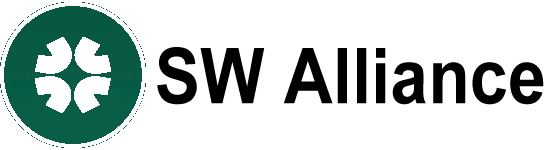Chrome Security Warning From Indian Govt For Windows And Mac Users: What You Should Know

Google Chrome is facing another security threat and millions of PC users have been warned about it by the Indian government. The latest Chrome security warning dated December 16, comes via the Indian Computer Emergency Response Team (CERT-In) with a high severity ranking that needs your immediate attention.
Chrome Security Alert: What Is The Issue
The CERT-In alert flags a major security risk that has occurred due to multiple components in the Chrome browser. “Multiple vulnerabilities exist in Google Chrome due to Type Confusion in V8 and Use after free in Translate. A remote attacker could exploit these vulnerabilities by executing a specially crafted webpage," the security bulletin warns.
And what happens if a hacker manages to exploit these issues in Chrome on your Windows/MacOS and Linux system? “Successful exploitation of these vulnerabilities could allow the remote attacker to conduct remote code execution or cause denial
of service (DoS) condition on the target system," the note adds.
Chrome Security Issue: Who Should Be Worried
The security alert also mentions the Chrome desktop versions that are affected by the vulnerabilities and which platforms does it affect:
– Chrome for Desktop versions prior to 131.0.6778.139/.140 and 131.0.6778.108/.109 for Windows and Mac
– Chrome for Desktop versions prior to 131.0.6778.139 and 131.0.6778.108 for Linux
Windows, macOS and Linux constitute the majority of the PC user base across the globe, and these issues will definitely have them worried, as hackers can exploit them and easily steal data.
Chrome Security Issue: What To Do
Now that we know the Chrome desktop versions affected by the security risks, users must download the latest available Chrome update on Windows, macOS and Linux machines. You can do this by heading over to the three-dot menu on Chrome – Settings – About – Update Chrome. Google has listed the security fixes that come with the stable channel update.