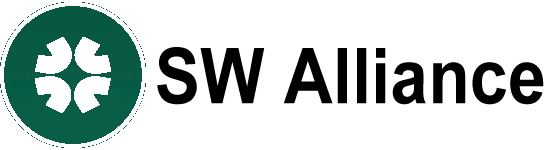Instagram Is Testing The Power To Schedule DMs: How It Works

Instagram is introducing the option to schedule Direct Messages (DMs). The new feature is very helpful for creators who want to communicate with their followers at a specific time and for people who want to plan text messages and memes so they see them when they are awake. According to reports, social media expert Lindsey Gamble was the first to notice the new feature. Meanwhile, Meta confirmed in a statement to TechCrunch that the new feature is now being made available to everyone across the globe.
On Instagram, simply compose your message and long-press the submit button until the ‘Schedule message’ overlay shows up to schedule direct messages. Tap the blue send button below, then select the time and date you wish to send the message.
It is important to note that Instagram allows you to plan a message up to 29 days ahead of time. Instagram will display a small ‘scheduled message’ banner at the bottom left of the conversation each time you open the chat window after you have scheduled a message. A new ‘Scheduled messages’ overlay will show up when you tap on the banner, and you may select to send the message immediately, copy it, or delete it.
How To Schedule DMs On Instagram
– To send a message, start by typing and holding down the send button
– Choose a day and time to send the message
– A notification banner will appear after scheduling a message
This will occur every time you access the conversation until the DM is delivered at the specified time. The new update can greatly streamline the work of the growing number of creators who use Instagram as a professional platform.
In addition, brands and creators who wish to plan outreach messages at the best times may find the new DM scheduling tool helpful. Regular users who wish to contact their pals at a specific time because of time zone differences may also find it useful. Additionally, you can utilise the ability to remind someone of something at any given time.
Instagram has been gradually rolling out new features over the past several months, including the ability to create sticker packs, live location sharing, nicknames, and Trial Reels. Additionally, the social networking platform introduced a new ‘Add’ option that enables users to add songs from reels, stories, and posts to their ‘Liked’ Spotify playlist.