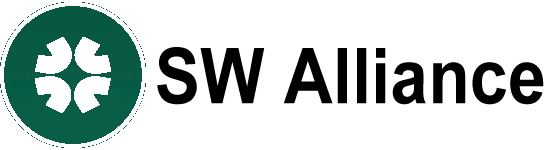Christmas 2024: Step-By-Step Guide To Download And Send WhatsApp Stickers

Christmas is a joyful time of year when people gather together and celebrate by exchanging heartfelt greetings and displays of affection. Every year, Christmas is grandly observed on December 25. With Christmas approaching, you need a means to wish your friends and family a happy holiday season. Stickers are a fantastic tool for doing that. They convey your feelings and are simple to communicate. Additionally, they save you the trouble of copying and pasting greetings into every private or group conversation.
The custom of sending Christmas stickers via Instagram and WhatsApp has grown in popularity recently as a fun method to improve digital communication during this joyous season.
ALSO READ: Christmas 2024: Top 10 Gadget Gift Ideas For Tech Lovers!
With their joyful designs and seasonal themes, these stickers add fun and expression to messages while perfectly encapsulating the spirit of Christmas in an eye-catching way.
These stickers, which feature Santa Claus, reindeer, snowflakes, and Christmas trees, evoke joy and playfulness, generating a virtual festive environment.
Step-By-Step Guide To Download And Send WhatsApp Stickers
- Go to the chat you wish to send the sticker to after opening WhatsApp.
- In the lower left corner, tap the emoji face.
- The available sticker packs will now be visible when you click the “Stickers" button.
- In the stickers window’s upper right corner, tap the “+" button.
- Once you’ve reached the bottom of the list, select “Get more stickers."
- Look for Christmas stickers, then choose one from the collection.
- The sticker set you choose to utilise can be downloaded.
- The sticker pack will now be usable, and tapping on the emoji face will deliver a Christmas sticker.
How To Send Christmas Stickers On Instagram
Step 1: Go to the Direct Messages section of Instagram.
Step 2: In the targeted recipient’s chat window, find the sticker icon next to the text input field.
Step 3: When you click on the above button, a sticker search bar will appear. ‘Christmas’ will find stickers with a holiday theme.
Step 4: Choose any sticker you choose, and it will be sent to the recipient instantly.
How To Create Personalised Christmas Stickers
You have the option to make your own personalised stickers in addition to using the pre-made sticker sets.
ALSO READ: Christmas 2024: Top 10 Beauty Gift Ideas For Your Family, Friends, And Colleagues!
You might try using apps like Sticker Maker or Stickers for WhatsApp if you have an Android smartphone.
You might try apps like Sticker Maker Studio or Sticker Maker for WhatsApp! if you have an iPhone.