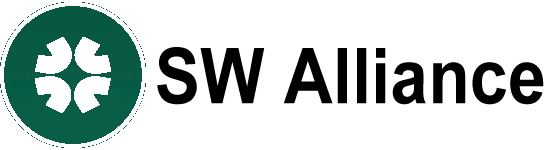WhatsApp Introduces Document Scanning Feature, But Only For iPhone Users For Now

WhatsApp is the most popular instant messaging application worldwide and has been working on a variety of new features to enhance user experience. While many features are still in the pipeline, the Meta-owned platform has introduced a new feature for its iPhone users. This new feature takes data sharing to another level, making it hustle-free by allowing users to scan documents directly within the app.
It is available for iOS users with the latest version update. To access this feature, users must update to the latest version through the Play Store or Apple Store.
According to WaBetaInfo, WhatsApp has rolled out a new feature that eliminates the need for users to switch to third-party apps to scan documents.
The feature is being gradually rolled out, and if you haven’t received it yet, you can expect it with the latest update in the coming weeks. This feature is especially useful for those who want to share files quickly while on the go or multitasking.
How Does The Feature Work?
- To access the new feature, WhatsApp users first need to open a chat and then go to the sharing menu. From there, they should select the ‘Documents’ option.
- Next, users will see the camera option. Tapping the camera will open it and give the option to scan. Users can then scan the document and make adjustments.
- After scanning, they can crop the document, adjust contrast and brightness, and share it.
Feature For iOS Users
This feature is currently available only for iOS users, and Android users may have to wait a few more weeks for it. Meanwhile, WhatsApp has also introduced a feature that allows users to apply AR effects, backgrounds, and filters during video calls. This feature can be accessed via the wand icon in the camera, offering options like the Goof Face Effect, Touch Up Mode, Low Light Mode, and other customisable backgrounds.