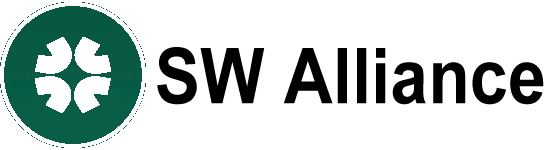WhatsApp Is Ready To Help You Identify Fake Images Using Google: Here’s How

WhatsApp is using Google’s help to tackle the big fake news and misinformation menace. The messaging app has been testing the ability to reverse search images on Google for Android users, and now it is being tested with the web WhatsApp version as well.
WhatsApp allows you to forward content, images and videos that go unchecked, which means they could be fake and alarmingly dangerous to share. Using this tool you can easily identify the fake content or images and find their actual source.
WhatsApp Web Reverse Image Search How It Works
The details about this tool come via WaBetaInfo which mentions WhatsApp has already started beta testing the feature on Android. The tipster also shares the steps to follow for the search on web tools to become effective for WhatsApp users.
The post says, WhatsApp will offer a new option in the three-dot menu on the top-right of the chat screen. You click on any image, and then tap on search on the web option for Google to crawl through its search database for the original image.
The feature will also inform the users that searching for more information with this tool will only upload this particular content/message to Google. The chat will not be shared or stored by WhatsApp. You can hit the Search button and find the answers to your doubts about the particular image that has been shared by friends or a close contact.
WhatsApp has rolled out a new feature that eliminates the need for users to switch to third-party apps to scan documents. This works similar to apps like Adobe Scan, CamScanner or even the default scanner through your phone’s camera.
The feature is being gradually rolled out, and if you haven’t received it yet, you can expect it with the latest update in the coming weeks. This feature is especially useful for those who want to share files quickly while on the go or multitasking.