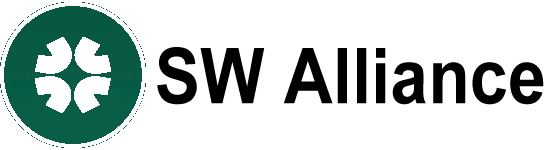Looking To Quit X? Here's How You Can Deactivate Or Delete Your Account

There is a major exodus happening on Elon Musk-owned X, formerly known as Twitter these days. The platform is facing a backlash over Musk’s involvement with the Donald Trump US government which has brought concerns about the content and how X will be run from now. So, if you are one of these people looking to head out before the ship sinks, it is the right time to delete your X account.
While the platform does not offer a direct option to permanently delete your account. you can temporarily deactivate your account. Deactivating your X account is the first step to deleting your account permanently. This step initiates a 30-day window that gives you space to decide if you’d like to reactivate your account. Deactivating your X account means your username (or “handle") and public profile will not be viewable on X.com, X for iOS, or the X app on Android.
How To Deactivate or Delete Your X Account
– Sign in to your X account
– Click on your profile picture in the top right corner of the X app
– Tap on “Settings and privacy" from the dropdown menu.
– Go to your account settings
– Scroll down and click on “Deactivate your account"
– X will ask you to confirm the deactivation by clicking the button
– Enter your account password to authenticate the process
– Your X account has now been deactivated
Other people will not be able to see your X account, your posts and followers on the platform. Having said that, X is gives you the chance to reactivate your account during this time, by signing in to your account to start using it again.
But after the 30-day deactivation window, your X account is permanently deleted. When you don’t log into your account during the 30-day window, it lets us know you want to permanently delete your X account.